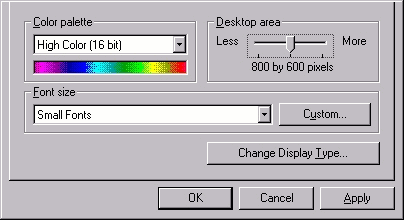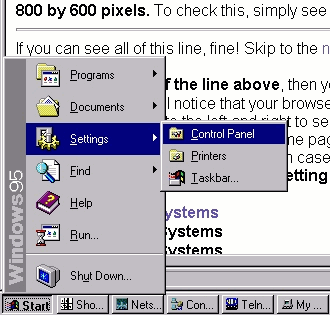
STEP 1: From "Start" menu, select "Settings",
and then "Control Panel".
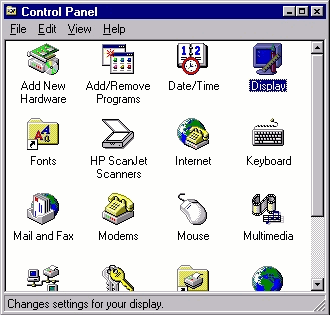
STEP 2: In the "Control Panel" window,
select the "Display" option to
change your settings.
![]()
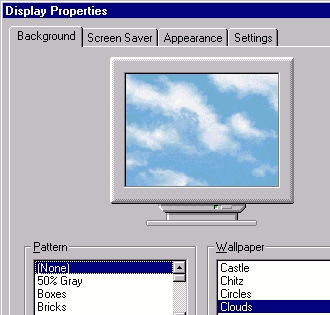
STEP 3: In the "Display Properties" window,
select the "Settings"
tab.
![]()
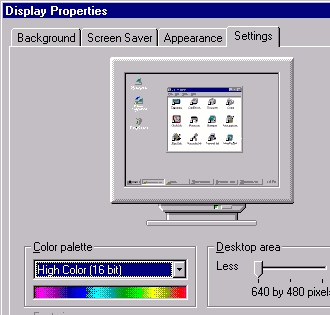
(In the "Settings" tab, you will note that your
"Desktop area" is set up for 640 by 480 pixels.)
![]()
|
STEP 4: In the "Settings" tab, |
( Please close this help window when you are done.)