
STEP 1: In "View" menu, you may select any of the
"Toolbar" and "Status Bar" options. (Explorer 3.x leaves ample viewing space... but does not support all the JavaScript features essential for enjoying our home page...)
Next, select "Options..." at the bottom of the View menu.
![]()
Press "OK" to save your changes.
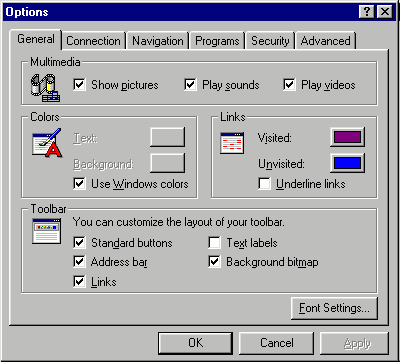
STEP 2:
In the "Options" window, make sure the "Underline links"
box is not checked. Also, to gain more browsing space,
you may want to uncheck "Text labels" for the Toolbar.
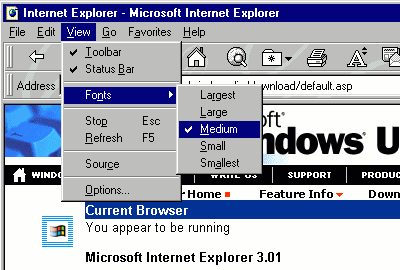
STEP 3:
Finally, in the "View" menu, select "Fonts" and
in the pull down menu to the side, make sure
"Largest" or "Large" are NOT selected.
Please close this help window when you are done.